| Author |
Posted on 2017/04/13
#3071
|
| Rover | Soo. I'm guessing only some people here only know how to do this. By the way. I know how to make the custom kart, UV map the model, and etc. Right. So. Here's the problem. What I'm try to do is make the character fit in the custom kart. Which is a modified streamliner. I am going to replace the B Dasher with the modified streamliner. But. It doesn't change the character when he or she sits. Like. You know the b Dasher is slightly lower than the streamliner right? Well. If you do happen to replace the b dasher with the streamliner. The character sits in the same spot. Soo. Yeah. I just need to how to fix that. |
| Author |
Posted on 2017/04/14
#3072
|
| Platinatic |
You have TooLazyToKeepDoingItByHand right? Because that tool allows you to edit the position of the wheels and the position of you character in the kart. and some other stuff too. You just open the KartOffsetData.bin in that tool and edit the coördinates. I'm not sure if the coördinates match with the coördinates in 3DSMax, but I think I somehow managed to make it work, I don't remember how though. You could do it with Trial & Error, although that might take a little longer. |
| Author |
Posted on 2017/04/14
#3073
|
| Rover | Yeah. I do have the TooLazyToKeepDoingItByHand program. And how do I edit the position of the character in the kart? |
| Author |
Posted on 2017/04/14
#3074
|
| Platinatic |
1. Open the program 2. Open the KartOffsetData.bin that you exported from your MKDS ROM. 3. Select the kart that you are going to replace (Kart ID) on the top right: in your case "0x02 B Dasher" 4. Underneath "Character Name" you'll see three boxes with numbers, these three number correspond to the X-, Y- and Z-position of your character. You can also control the position of every single wheel in the boxes the left XYZ-position is used in every 3D model. Knowing how that works should be enough to understand the tool. The tool puts to Z-axis in the middle collumn, so if you want to edit how high you character or wheels are placed, you'll have to edit those values 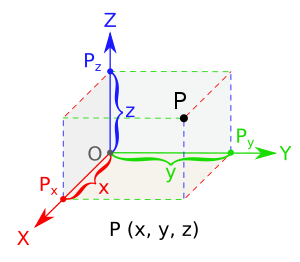 |
| Author |
Posted on 2017/04/14
#3075
|
| Rover | Oooh! So thats what those 3 numbers were? |
| Author |
Posted on 2017/04/14
#3076
|
| Rover | It works! Thank you so much! You deserve a cookie uwu |