| Author |
Posted on 2015/07/12
#219
|
| SGC Yellow |
Well I completed the GCN Dry Dry Desert model but the face count is still too high for DS standard according to blender it has 3857 faces. When Ermii and, Yoshidude4 edited GCN Peach Beach I, was amazed by how much more stuff they were able to put in! Any ideas how they did it? I really wan't to know it would be super helpful! (Considering I, just fixed the GCN Rainbow Road model and, I want to release GCN Dry Dry Desert and, GCN Rainbow Road at the same time.) |
| Author |
Posted on 2015/07/12
#221
|
| Jesse |
Well in blender you need to look at the Tris, since that is what counts. One way of decimating my models is dissolving the vertices. You do this by going into edit mode and vertex selection, select a vertex and press Ctrl+x. This will dissolve the vertex into the closest vertices. a polygon will be created, so you need to select that face in face select mode and press Ctrl+t. An example, before: 960 triangles 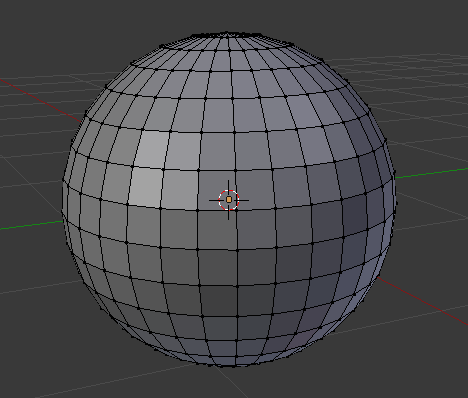 Select vertices > Ctlr + x > select polygon > Ctlr + t after: 924 triangles 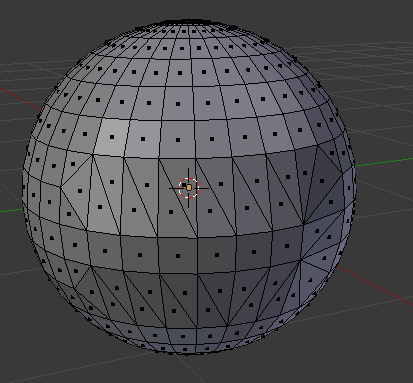 Worst example ever but I hope you get the idea. There is also a modifier which decimates your whole model on calculations. you can choose how much you want it to be decimated and apply it. But it will give you less influence over what you decimate. |
| Author |
Posted on 2015/07/12
#222
|
| SGC Yellow | Whats a vertice and, whats a vertex? Edit Never mind. :b |
| Author |
Posted on 2015/07/12
#223
|
| MKGirlism |
Vertices is the plural of Vertex. Vertices : The point of intersection between three or more edges is called a vertex (pl. vertices). Manipulation of vertices on the x, y, and z-axes (affectionately referred to as "pushing and pulling verts") is the most common technique for shaping a polygonal mesh into it's final shape in traditional modeling packages like Maya, 3Ds Max, etc. (Techniques are very, very different in sculpting applications like ZBrush or Mudbox.) Source |
| Author |
Posted on 2015/07/12
#224
|
| SGC Yellow |
Thank you that helps a bit but when I, try it it erases stuff. :b |
| Author |
Posted on 2015/07/12
#225
|
| SGC Yellow |
How could I lower this model from 4653 Triangles to 1600 Triangles or, 1700 Triangles? Any ideas? Here's some screen shots of the model.       Any ideas? The main model it's self is about 1483 Triangles. It's stuff like the king tut statues and, most of the other seanery that makes the Triangle count so damn high. I need 2D versions of some of this shit. Not to mention all of the king tut statues are worth about 500 Triangles and, the rocks are about worth 80 Triangles and, the pillers are about 40 Triangles. So going off an educated guess the 5 king tut statues and, the rocks and, the pillers ALL PUT TOGETHER are all worth around 3200 Triangles! |
| Author |
Posted on 2015/07/12
#226
|
| Miles Ermiiworth |
You can't simplify an huge lowpoly model, remember :p. Well, just merge some triangles et voilà! (That's how I do it) |
| Author |
Posted on 2015/07/12
#227
|
| Jesse |
Yes that's what you want, don't you? I see a lot of stuff which you can decimate in the model, but I hate describing stuff so... try Ctrl + x on the road? |
| Author |
Posted on 2015/07/12
#232
|
| SGC Yellow |
I, cannot decimate the road it's required to be like that. If I decimated the road it would become very bumpy. Anyway i'm canceling GCN Dry Dry Desert because it's a CT that I just cannot do without any help if any one would like to help me with it just ask. I'll keep the model on my hard drive in case. GCN Rainbow Road on the other hand has 1342 Faces and it will be getting a released very soon! I have worked out all the bugs in the model. It just needs to be textured. |
| Author |
Posted on 2015/07/12
#234
|
| SGC Yellow |
Wait a minute how do you marge triangles? |
| Author |
Posted on 2015/07/13
#238
|
| Yawshi |
This ones kind of obvious but try and model some of the background stuff in a way that looks normal ingame without having too many extra faces. This is kinda hard for me to explain but I'll give you and example (a poor one but hey) Here is the ship that can be seen near the start of GCN Peach Beach:  However upon closer inspection you can see that the ship is actually a lot emptier than it looks:  Despite this it stills looks like a normal ship ingame:  Basically try and model things from an ingame perspective, oh and I should probably say if your using sketchup then be sure to remove the default material because that can really overbloat a model (this can easily be done in Blender or something afterwards since you can just select the material and delete it). |
| Author |
Posted on 2015/07/13
#239
|
| SGC Yellow |
You mean like this?  That lowerd that king tut statue down to 187 faces. By the way what do you mean by 'the default material can really overbloat a model'? |
| Author |
Posted on 2015/07/13
#242
|
| Yawshi |
As in it tends to create unnecessary faces. |
| Author |
Posted on 2015/07/13
#243
|
| SGC Yellow |
Very interesting, so how do you delete materials in blender? |
| Author |
Posted on 2015/07/13
#245
|
| Jesse |
Ctrl + x, thats what I explained in the first post. Its the same, you get the same. If you want stuff to work on a ds, you'll need to lose triangles, deal with it. Besides mario kart ds is made to properly work with bumpy roads. Anyway I circled the "eye-candies" which you can do Ctrl + x on. 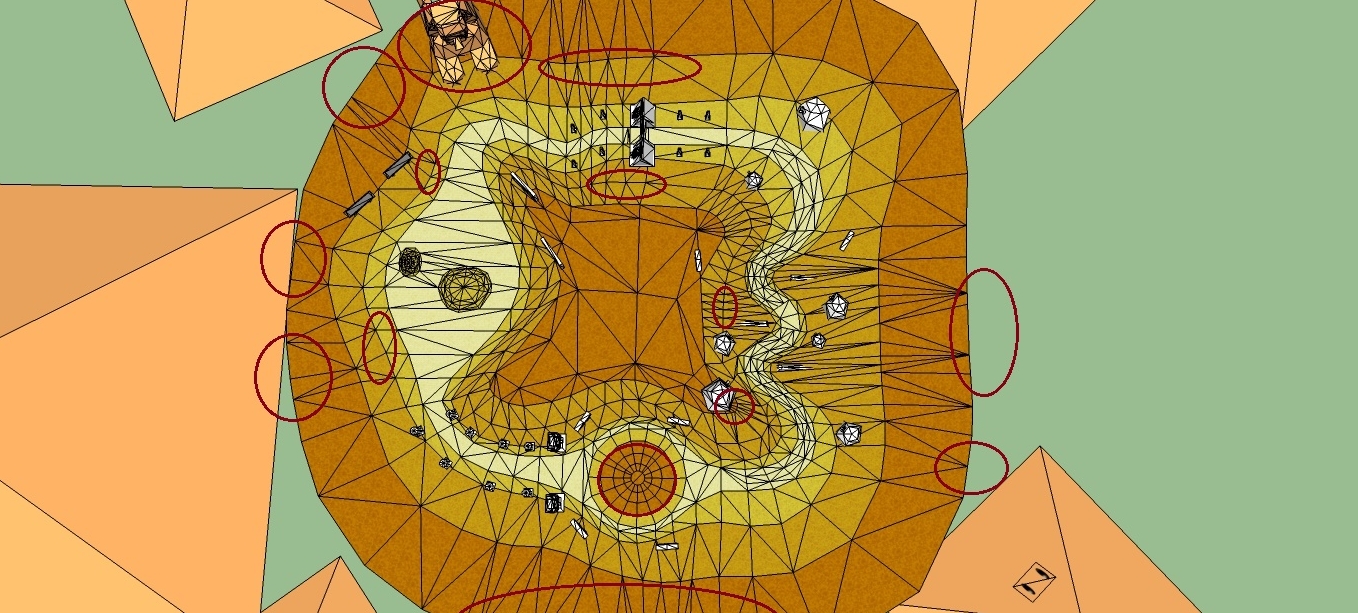
|
| Author |
Posted on 2015/07/13
#253
|
| SGC Yellow |
Yes yes I, know that I, need to lose triangles. That's the entire reason I, started this thread. :P Anyway porting GCN tracks isn't easy. Things like that image of the model you circled things on really helps. |
| Author |
Posted on 2015/07/16
#270
|
| Gericom |
Exactly. That is the way to go. Extract the statues from the model and make a good render, and put that as texture over for example beach_tree1. |
| Author |
Posted on 2015/07/16
#271
|
| Gericom |
Exactly. That is the way to go. Extract the statues from the model and make a good render, and put that as texture over for example beach_tree1. |